SEPM Question Paper solution Dec 2023 – Part 2
part 1 is here (due to long post the website was unable to process : https://www.doubtly.in/sepm-question-paper-solution-dec-2023/ )
Table of Contents
Q4. a) What are the different phases in project life cycle? Explain with suitable examples.
The project life cycle refers to the series of phases that a project goes through from initiation to completion. Each phase represents a distinct stage in the project where specific tasks, deliverables, and objectives are accomplished. the phases in a project life cycle along with suitable examples:
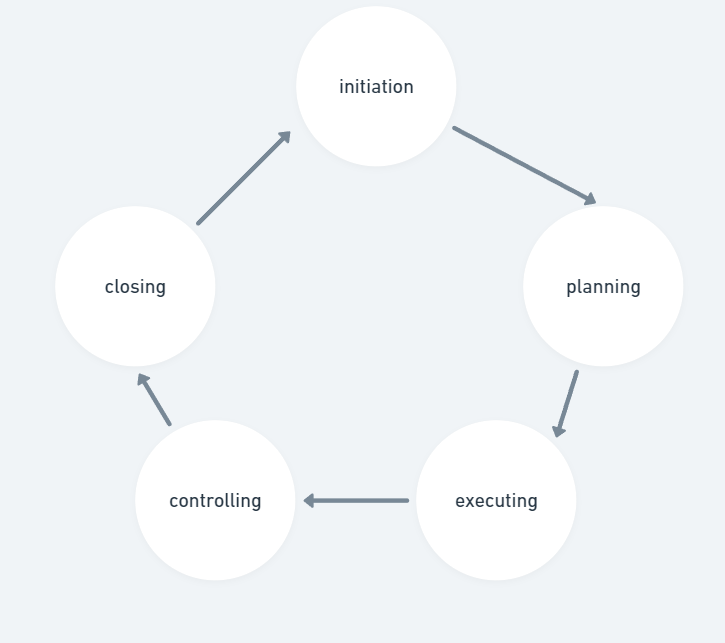
- Initiation Phase:
- This is the first phase of the project life cycle where the project is conceived, authorized, and defined.
- Example: Imagine a company wants to develop a new mobile application. In the initiation phase, the project stakeholders define the project’s purpose, scope, objectives, and initial budget.
- Planning Phase:
- In this phase, detailed planning is carried out to define project scope, objectives, deliverables, resources, schedule, and budget.
- Example: Continuing with the mobile application project, in the planning phase, the project team creates a project plan outlining tasks, milestones, dependencies, and resource allocation. They also conduct risk analysis and develop a communication plan.
- Execution Phase:
- This phase involves executing the project plan, coordinating resources, and completing project deliverables as outlined in the plan.
- Example: For the mobile application project, the execution phase involves actual development activities like coding, designing user interfaces, implementing features, and conducting testing.
- Controlling Phase:
- During this phase, project performance is monitored, and project activities are controlled to ensure that the project stays on track in terms of scope, schedule, budget, and quality.
- Example: In the mobile application project, the project manager monitors progress against the project plan, tracks budget expenditure, manages risks, and resolves issues as they arise. They may also conduct regular meetings to review project status.
- Closing Phase:
- This is the final phase of the project life cycle where the project is formally completed, and project closure activities are conducted.
- Example: After the mobile application is developed, tested, and deployed to users, the closing phase involves activities such as obtaining client acceptance, documenting lessons learned, releasing project resources, and handing over deliverables to the operations team.
Q4 b) Explain the user interface design in detail with examples.
Answer : https://www.doubtly.in/q/q4-explain-user-interface-design-detail-examples/
Q5. a) Develop the SRS of University Management system.
src : https://www.doubtly.in/q/develop-srs-university-management-system/
Q5 b) Describe the details of FTR and Walkthrough.
FTR (Formal Technical Review) and Walkthrough are both methods used in software engineering for inspecting and reviewing software artifacts, such as requirements documents, design specifications, or code. Let’s break down each one:
- Formal Technical Review (FTR):
- Purpose: FTR aims to identify defects and issues in software artifacts early in the development process.
- Participants: Typically involves a formal group of reviewers, including developers, testers, project managers, and sometimes users or stakeholders.
- Process:
- Preparation: Before the review meeting, the artifact to be reviewed is distributed to all participants. Reviewers examine the artifact thoroughly, noting any defects, ambiguities, or inconsistencies.
- Meeting: In a structured meeting, the reviewers discuss their findings and document them. Discussions may involve clarifying requirements, questioning design decisions, or pointing out potential problems.
- Follow-up: After the meeting, the author of the artifact addresses the identified issues, making corrections or modifications as necessary.
- Documentation: The results of the review, including identified issues and actions taken, are documented for future reference.
- Walkthrough:
- Purpose: Walkthroughs are more informal compared to FTR and are primarily aimed at familiarizing team members with the content of a document or code.
- Participants: Typically involves the author of the artifact and a small group of peers or stakeholders.
- Process:
- Presenter: The author presents the artifact, walking through its content, explaining its purpose, structure, and key points.
- Discussion: Participants can ask questions, seek clarification, or provide feedback during the walkthrough. This interaction helps in ensuring everyone understands the artifact and can provide valuable insights.
- Note-taking: Notes may be taken during the walkthrough to capture feedback, questions, and suggestions.
- Follow-up: After the walkthrough, the author may revise the artifact based on the feedback received.
Key Differences:
- Formality: FTR is more formal, structured, and involves a larger group of reviewers. Walkthroughs are less formal and typically involve a smaller group.
- Purpose: FTR focuses on identifying defects and improving quality, while walkthroughs are more about understanding and gathering feedback.
- Depth of Review: FTR involves a thorough examination of the artifact for defects and issues, while walkthroughs are more focused on understanding the content and gathering initial impressions.
Here is an comparision between both : https://www.doubtly.in/q/compare-ftr-walkthrough-sepm/
Q6. a) Explain project scheduling and describe CPM and PERT.
Project scheduling is the process of determining start and end dates for project activities, allocating resources, and establishing dependencies among tasks to achieve project objectives within defined constraints such as time, cost, and resources. Effective scheduling helps in organizing and managing project activities, optimizing resource utilization, and ensuring timely project completion.
Two widely used methods for project scheduling are Critical Path Method (CPM) and Program Evaluation and Review Technique (PERT).
Critical Path Method (CPM):
- Definition: CPM is a deterministic scheduling technique used to determine the longest sequence of dependent activities (critical path) in a project, which dictates the minimum duration required to complete the project.
- Key Features:
- Activity-Based: Breaks down the project into a network of activities and their dependencies.
- Deterministic: Relies on known activity durations and dependencies to calculate project duration.
- Focus on Critical Path: Identifies the sequence of activities that collectively determine the shortest project duration.
- Float Analysis: Identifies non-critical paths and activities with slack or float time, which can be delayed without impacting project completion.
- Steps:
- Identify project activities and their dependencies.
- Estimate activity durations.
- Construct a network diagram (Activity-on-Node or Activity-on-Arrow).
- Calculate earliest start and finish times, and latest start and finish times for each activity.
- Identify the critical path (activities with zero float) and total project duration.
Program Evaluation and Review Technique (PERT):
- Definition: PERT is a probabilistic scheduling technique used to analyze and represent the uncertainty in project duration by considering three time estimates for each activity: optimistic (O), most likely (M), and pessimistic (P).
- Key Features:
- Probabilistic Approach: Incorporates uncertainty by using three time estimates for each activity.
- Activity Duration Calculation: Calculates activity durations using weighted averages of the three time estimates (PERT formula).
- Focus on Variability: Identifies activities with the highest variability and potential impact on project duration.
- Probability Analysis: Estimates the probability of completing the project within a specified duration.
- Steps:
- Identify project activities and their dependencies.
- Determine optimistic (O), most likely (M), and pessimistic (P) time estimates for each activity.
- Calculate activity durations using the PERT formula:
(O + 4M + P) / 6. - Construct a network diagram (similar to CPM).
- Perform forward and backward pass calculations to determine earliest start and finish times, latest start and finish times, and float.
- Analyze the critical path and project duration uncertainty.
Q6 b) Differentiate between white box and black box testing.
| Black Box Testing | White Box Testing |
|---|---|
| It is a way of software testing in which the internal structure or the program or the code is hidden and nothing is known about it. | It is a way of testing the software in which the tester has knowledge about the internal structure or the code or the program of the software. |
| Implementation of code is not needed for black box testing. | Code implementation is necessary for white box testing. |
| It is mostly done by software testers. | It is mostly done by software developers. |
| No knowledge of implementation is needed. | Knowledge of implementation is required. |
| It can be referred to as outer or external software testing. | It is the inner or the internal software testing. |
| It is a functional test of the software. | It is a structural test of the software. |
| This testing can be initiated based on the requirement specifications document. | This type of testing of software is started after a detail design document. |
| No knowledge of programming is required. | It is mandatory to have knowledge of programming. |
| It is the behavior testing of the software. | It is the logic testing of the software. |
| It is applicable to the higher levels of testing of software. | It is generally applicable to the lower levels of software testing. |
| It is also called closed testing. | It is also called as clear box testing. |
| It is least time consuming. | It is most time consuming. |
| It is not suitable or preferred for algorithm testing. | It is suitable for algorithm testing. |
| Can be done by trial and error ways and methods. | Data domains along with inner or internal boundaries can be better tested. |
| Example: Search something on google by using keywords | Example: By input to check and verify loops |
| Black-box test design techniques-Decision table testingAll-pairs testingEquivalence partitioningError guessing | White-box test design techniques-Control flow testingData flow testingBranch testing |
| Types of Black Box Testing: Functional Testing Non-functional testing Regression Testing | Types of White Box Testing: Path Testing Loop Testing Condition testing |
| It is less exhaustive as compared to white box testing. | It is comparatively more exhaustive than black box testing. |
src : https://www.geeksforgeeks.org/differences-between-black-box-testing-vs-white-box-testing/
